产品优惠券包
爆款产品全场折扣优惠!
爆款秒杀 续费同价

爆款产品限时折扣秒杀,低至$1.99/月起

年付特惠

VPS、云服务器、独立服务器年付特惠享5折起

日韩专区

日韩地区区独立服务器特惠,最高立减$1000!

组合购特惠

多款产品搭配域名组合购买超优惠,一键部署建站更方便

站群多IP
领全品类优惠券,买站群最高可享5折优惠!
新用户专享券包

新注册用户得$1258大礼包!首单立享6.5折

秒杀福利 续费同价

VPS$1.99,云服务器$3.99,享续费同价

免费试用
多款云产品免费体验,开启全球上云之旅
充值赠送

限时充值福利,充得越多送得越多!

爆款推荐

热门产品半价直降,参与拼团可再享折上8折!

热门拼团
活动产品促销特价,参与拼团再享返现
大带宽团购折上折
大带宽首月7折,拼团成功最高可再享折上8折
会员限时礼包
半价满减券大放送(美国西岸圣何塞时间周六00:00-24:00)
产品折扣礼包
会员折扣同享,折上折更优惠!
会员充值福利
充值送礼,充的多送得多! (仅限会员日在活动页面充值)

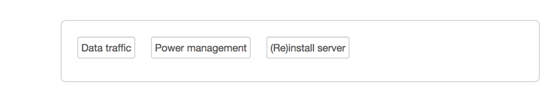
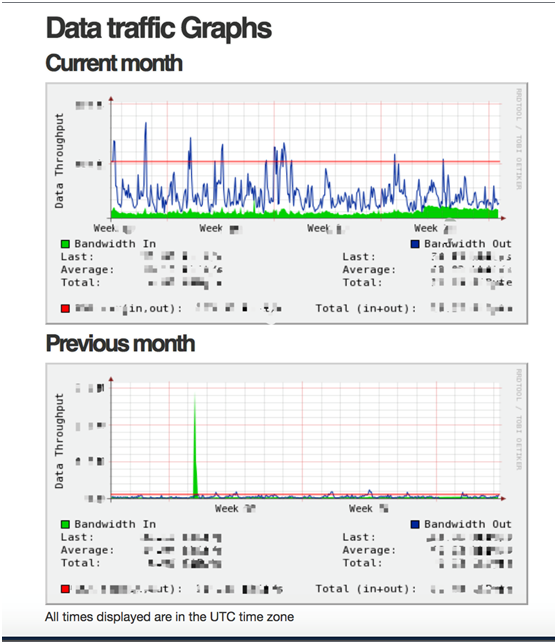
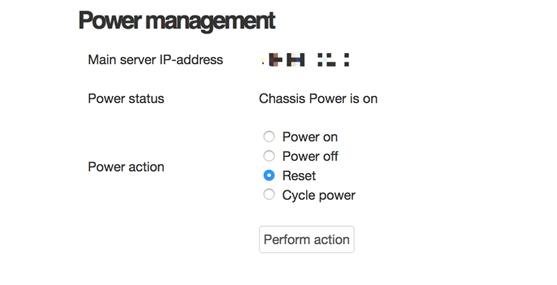
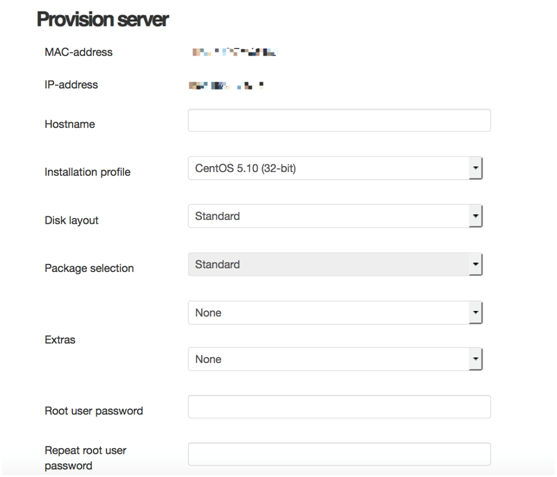




.png)
